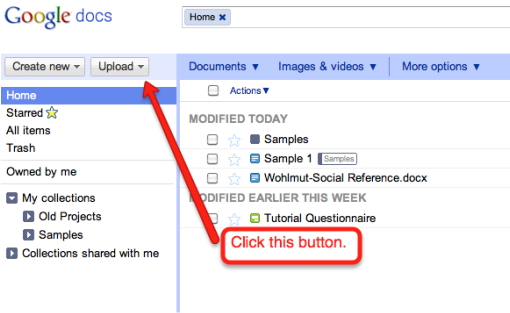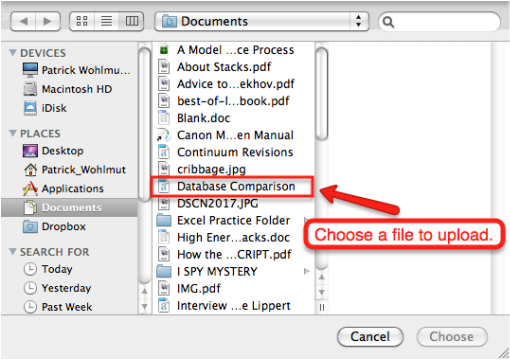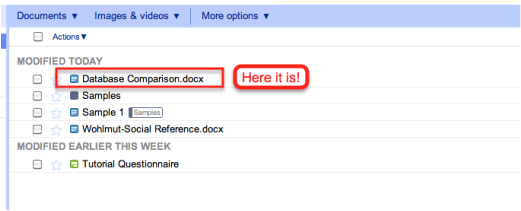Upload a Project
You don't have to create all your projects in Google Docs. If you like the way Microsoft Word works (or Pages, if you're a Mac user), you can create a new piece of writing using those programs on your computer, and then upload them to Docs. It's pretty easy to do.
Step One:
Step One:
Once you've clicked on "Upload," a drop down menu appears. Click on "files." A window should open up that shows you the files on your computer. Like this:
Step Two:
Choose a file to upload by clicking on it, and then clicking on "choose," or "okay."
Step Three:
The document should appear on your home page in Google Docs. Like this:
Choose a file to upload by clicking on it, and then clicking on "choose," or "okay."
Step Three:
The document should appear on your home page in Google Docs. Like this:
Once the file has been uploaded, you can use Docs to edit and share it, just like any other document on your home page.